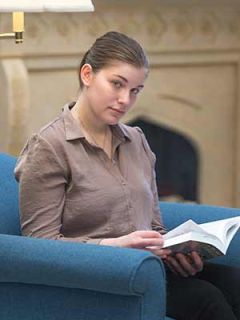- Home
- Academics
- Workforce Education
- Non-Credit Workforce Development, Training Courses
- Computer Technology
Ideal for
Adding new computer technology skills or updating old ones, these courses can help you in your job search or career advancement within your own organization. All beginner computer technology courses require a basic working knowledge of computers, including navigating in a windows environment and using a mouse.
Program Overview
Basic computer skills are a must in today's workplace. From manufacturing, to service providing companies, computers are part of almost every aspect of our day. Computers can help us increase production and become more effective. We offer a number of software specific courses in short, easy to manage seminars and workshops, using the latest software packages in our computer technology labs. Or you may choose to learn at your own pace and using your own computer technology. Browse our options. Cannot find what you are looking for or have questions about which course is right for you? Contact the
COMPUTER ACCESS WITH CAMERA AND VIDEO CAPABILITIES WITH RELIABLE INTERNET IS REQUIRED FOR THIS COURSE FOR ALL VIRTUAL MEETINGS. Courses require a Windows® 8.1 or higher operating system. Courses are taught from Windows® or Microsoft® and are not compatible with iOS Macintosh® systems.
FALL 2024
Registration-Apply Here or Call 203-575-8029
- 80651 - IT Boot Camp Calendar - Starts 10/21
Fax: (203)-575-8243
Email:
U.S. Mail: Naugatuck Valley Community College Non-credit Registration-F323 750 Chase Parkway Waterbury, CT 06708
Call: 203-575-8029 today to get registered!
Course Locations
Conveniently offered at our Waterbury and Danbury Campuses.

Program Coordinator:
Cynthia Tolin
Advanced PC Security (Online Format): When is hacking legal? When you use it to secure your own network. This new method of hacking, called ethical hacking or white-hat hacking, uses common and readily available hacking tools and techniques to audit your network so you can locate and close security holes. Whether you're running a small home network or you're an enterprise network administrator, this course will teach you how to better protect your system against those who wish to gain unauthorized access.
CompTIA Security + Certification Prep (Online Format): The U.S. Department of Labor forecasts that information security analysts will be among the fastest-growing occupations through 2022. CompTIA's Security+ certificate is widely regarded as the entry-level certificate for this fast-growing field. Getting that certificate requires passing CompTIA's challenging SYO-401 exam. This course covers the key terminology and concepts you need to know to ace the exam, all in a condensed format for rapid reading. The course provides helpful study tools including crossword puzzles, games, and practice questions to aid with learning. All of the content is geared toward helping you pass the SYO-401 exam so you can leave the test center with your Security+ certificate in hand. Visit ed2go/nvcc for more information.
CompTIA Security + Certification Prep 2 (Online Format): The U.S. Department of Labor forecasts that computer security and related computer-support specialties will be among the fastest-growing occupations through 2018. CompTIA's Security+ certificate is widely regarded as the entry-level certificate for this fast-growing field. Getting that certificate requires passing CompTIA's challenging SYO-301 exam. This course, the second of two courses, reviews the key terminology and concepts needed to ace the CompTIA's SYO-301 exam, all in a condensed format for rapid reading. The course provides helpful study tools, including crossword puzzles, games, and practice questions to aid in your learning. All of the content is geared toward helping you prepare to pass the SYO-301 exam, so you can leave the test center with your Security+ passing score in hand. Visit ed2go/nvcc for more information.
Microsoft Office® Essentials: This seminar course provides instruction and hands on opportunities to build your skills in several Microsoft Office Applications. Word, Excel, Outlook, PowerPoint and Access are among the most widely used applications in any business or work environment and the ability to integrate functions between these applications can greatly improve your productivity and help you achieve greater efficiencies.
Prerequisite: Students need to be familiar with basic computer navigation; using the mouse, opening and closing windows.
Microsoft Excel®: Microsoft Excel® is an electronic spreadsheet used to store, organize, calculate and manipulate data. This course will improve your competency on creating worksheets, using basic formulas and functions and creating and modifying charts; an asset in any industry where the budget and the collection and tracking of data is essential to business success.
Prerequisite: Students need to be familiar with basic computer navigation; using the mouse, opening and closing windows.
Microsoft Office® Integrated Program Tasks: Learn how to share data and information between the Microsoft Office® applications. Practice integrating Word, Excel and PowerPoint with each other. This comprehensive session includes how to integrate data from Excel into Word and PowerPoint, and integrate an Excel chart into Word and PowerPoint.
Prerequisite: Students need to be familiar with basic computer navigation; using the mouse, opening and closing windows.
Microsoft Office® and Outlook®: This session will focus on basic computer concepts and the powerful applications available in the MS Office components. Navigate the ribbons and menus, create folders and organize your files for efficient recall. You will learn how to send and receive messages in MS Outlook, attach a file to an email message, and save an attachment from an email message.
Prerequisite: Students need to be familiar with basic computer navigation; using the mouse, opening and closing windows.
Microsoft PowerPoint®: Microsoft PowerPoint® is a presentation software program. This great tool is a powerful way to convey your message in business, classrooms, and personal use. Develop your skills to create a slideshow presentation today!
Topics include how to:
- create and open, save, print and deliver a presentation;
- work with slide layout, design and organization;
- import an outline to and from MS Word;
- and work with graphics, animation and sound.
Prerequisite: Students need to be familiar with basic computer navigation; using the mouse, opening and closing windows.
Microsoft Word®: Microsoft Word is an easy to use word-processing program that allows you to create many different types of documents. Get up to speed quickly in four content-packed sessions. Learn to format text using fonts and word art, paragraphs including bullets and hanging tabs, tables, and mail merge operations to create professional letters, envelopes and labels.
Microsoft Access®: This interactive workshop uses hands-on instruction to teach beginner concepts and tasks using this powerful database application. Learn the purposes and benefits of Microsoft Access® databases; create your own simple database; practice querying data and designing forms and reports; as you improve your data management skills. XX hours.
Prerequisite: Students need to be familiar with basic computer navigation; using the mouse, opening and closing windows.
Microsoft Access®: This interactive workshop uses hands-on instruction to teach beginner concepts and tasks using this powerful database application. Learn the purposes and benefits of Microsoft Access® databases; create your own simple database; practice querying data and designing forms and reports; as you improve your data management skills.
Prerequisite: Students need to be familiar with basic computer navigation; using the mouse, opening and closing windows.
Microsoft Excel®: Microsoft Excel® is an electronic spreadsheet used to store, organize, calculate and manipulate data. This course will improve your competency on creating worksheets, using basic formulas and functions and creating and modifying charts; an asset in any industry where the budget and the collection and tracking of data is essential to business success.
Prerequisite: Students need to be familiar with basic computer navigation; using the mouse, opening and closing windows.
Microsoft Office® Integrated Program Tasks: Learn how to share data and information between the Microsoft Office® applications. Practice integrating Word, Excel and PowerPoint with each other. This comprehensive session includes how to integrate data from Excel into Word and PowerPoint, and integrate an Excel chart into Word and PowerPoint.
Prerequisite: Students need to be familiar with basic computer navigation; using the mouse, opening and closing windows.
Microsoft Office® and Outlook®: This session will focus on basic computer concepts and the powerful applications available in the MS Office components. Navigate the ribbons and menus, create folders and organize your files for efficient recall. You will learn how to send and receive messages in MS Outlook, attach a file to an email message, and save an attachment from an email message.
Prerequisite: Students need to be familiar with basic computer navigation; using the mouse, opening and closing windows.
Microsoft PowerPoint®: Microsoft PowerPoint® is a presentation software program. This great tool is a powerful way to convey your message in business, classrooms, and personal use. Develop your skills to create a slideshow presentation today!
Topics include how to:
- create and open, save, print and deliver a presentation;
- work with slide layout, design and organization;
- import an outline to and from MS Word;
- and work with graphics, animation and sound.
Prerequisite: Students need to be familiar with basic computer navigation; using the mouse, opening and closing windows.
Microsoft Word®: Microsoft Word is an easy to use word-processing program that allows you to create many different types of documents. Get up to speed quickly in four content-packed sessions. Learn to format text using fonts and word art, paragraphs including bullets and hanging tabs, tables, and mail merge operations to create professional letters, envelopes and labels.
Prerequisite: Students need to be familiar with basic computer navigation; using the mouse, opening and closing windows.
Adobe Acrobat Pro can help you turn your paper forms into electronic ones that can save time. You can design a new form from scratch, convert a Microsoft Word form to a PDF, or scan a paper form and then create a new electronic form from it. This feature permits a form to be sent as an email attachment, completed by the recipient and submitted to the sender all electronically.
Microsoft Word, also has a similar feature. Learn to create a form by starting with a new template or download one. Add content controls including check boxes, text boxes, date pickers, and drop-down lists.
QuickBooks Pro Introduction
This comprehensive course covers the fundamentals of using QuickBooks Pro to track the finances of a small business. Students will learn QuickBooks Pro with a hands-on approach by doing the actual accounting for a fictional company. Students will practice how to set up a new company, create databases to store information about customers and vendors, set up inventory, process invoices, work with bank accounts, process payments, enter and pay bills. Textbook and software access are included in the cost of the course. 24 hours. (This course is not part of the Bookkeeper Certificate Program.)
Prerequisite: Basic computer skills.
Bringing PowerPoint to Life
Microsoft PowerPoint has become a staple in the workplace. Knowing how to use it effectively for meetings, sales calls, and training sessions or to pitch the next big idea is what makes all the difference. many people know how to set up a basic PowerPoint presentation, but basic presentations come off flat and uninteresting. this session will walk you through how to bring your presentation to life by adding animations, audio, transitions, drawings, action buttons and links to your presentations that not only impress the audience, but are used to drive your point home.
Course Benefits:
- Learn how to add audio and video clips-and when they should be used
- Understand how animation can be used to drive home your point
- Gain tips and tricks for transitions that allow you to move through slides seamlessly
- Learn how to draw on your slides for effect
- Understand what action buttons are and how to use them within the presentation
- Acquire an understanding of the proper use of hyperlink
- Connecting content with strong visuals
ONLINE Microsoft Excel® 2019 Intermediate-V Lookups, Pivot Tables and More
Intermediate Excel is a two-day course that is intended for those with previous experience using Microsoft Excel®. The main topics covered in this course include: Formula Referencing, Summarizing and Subtotaling, Managing Worksheets, Logical and Lookup functions, Filters, and more. Better data analysis and presentation as well as the required skill set for certification in Microsoft Excel®.
Required text: ONLINE Only. Laptop, Desktop or table with audio/video and camera required to participate in the class. Live virtual course using Microsoft Office 365® and Excel 2019. Reliable internet access required.
Prerequisite: Basic knowledge and proficiency in Intro to Excel course or comparable basic knowledge of Excel.
Computer IT Bootcamp-This course will acquaint you with the computer technology and devices that help manage information today. You will gain insight into computer hardware and the Microsoft® Windows® operating system. In addition, you will learn how to use the basic word processing functions of the popular Microsoft® Word® program. You will also learn how to use the Outlook® email program and the best search techniques on the internet. Keyboarding skills recommended.
The second half of the course will deal with hands-on computer maintenance and repair. Practice RAM, expansion cards and peripheral devise installations in a hands-on course with real parts. Learn how to configure drivers and troubleshoot your Windows® operating system. You will learn how to format a hard drive, partition it and load Windows®. Discover how to add new peripherals including printers and scanners. Learn how to download and install driver updates from the manufacturer's website. Additional topics include troubleshooting basics, researching errors online, hardware trends, buying a new PC (pre-built vs. custom) and standards for monitors, hard drive sizes, ports and optical drives. Additionally, viruses, spyware, surge protectors and backups will also be discussed. For the beginner through intermediate PC user.
Registered students are eligible to receive free Windows® software. Students must use their NetID login credentials in order to use classroom computers.
Degree and Certificate Credit Programs
Related Degree and Certificate Programs that may interest you.
- Business Administration - Business Computer Applications A.S.
- Computer Information Systems Technology A.S.
- Cybersecurity A.S.
- Digital Arts Technology - Audio/Video Option A.S.
- Digital Arts Technology - Graphics/Animation Option A.S.
- Digital Arts Technology - Multimedia/Web Authoring Option A.S.
- Engineering Technology - Computer-Aided Drafting/Design A.S.
- Audio/Video Production Certificate
- Computer-Aided Drafting 2D Certificate
- Computer Network Certificate
Learn about Payment Options and How to register on this page.
Important Information
Please Note:
- Not all classes are offered every semester. Check the current catalog for course schedule.
- Course textbooks are included in the cost of the course and will be provided at the first class session.
- Learning computer skills is progressive. You often need basic skills to build new knowledge and skills. Please check course descriptions carefully for prerequisites and contact the
This email address is being protected from spambots. You need JavaScript enabled to view it. if you need help deciding which course is right for you.
Why Take Classes with NVCC?
- Gain the computer knowledge you need to compete in today’s job market.
- Improve your skills for career advancement within your company.
- Small class sizes - our instructors can give you the attention you need.
- All our instructors have valuable experience in the field.
- State-of-the-art technology and software.
- Our hands-on approach allows you to quickly learn new skills, brush up on existing skills and become confident in your computer use.
Course Registration and Payment Plans
No formal application to the College is required for non-credit/workforce training courses.
Registrations are accepted on an ongoing basis for upcoming classes.
|
Call us: 203-575-8029 for information (Motorcycle registrations cannot be taken by phone) Monday – Friday, 8:00 am – 4:30 pm |
|
|
New Secure Fillable Format Workforce Development and Continuing Education Registration Form |
|
|
Fax: 203-575-8243 (secure line) Email: |
|
|
Mail and send with payment (checks or money order made out to NVCC only) to: Office of Non-Credit Lifelong Learning Registration |
|
|
Or stop by, we're happy to assist you! |
|
Accepted Forms of Payment:
![]()
Money Orders or Checks
Mail-in registrations credit cards or checks only, Please do not mail cash!
Career Spotlight
Computers are part of almost every job. You can use computers to control manufacturing machines, print reports, write letters, design marketing material, keep client lists, and more. Depending on your professional experience, adding computer skills can make you more marketable to employers.